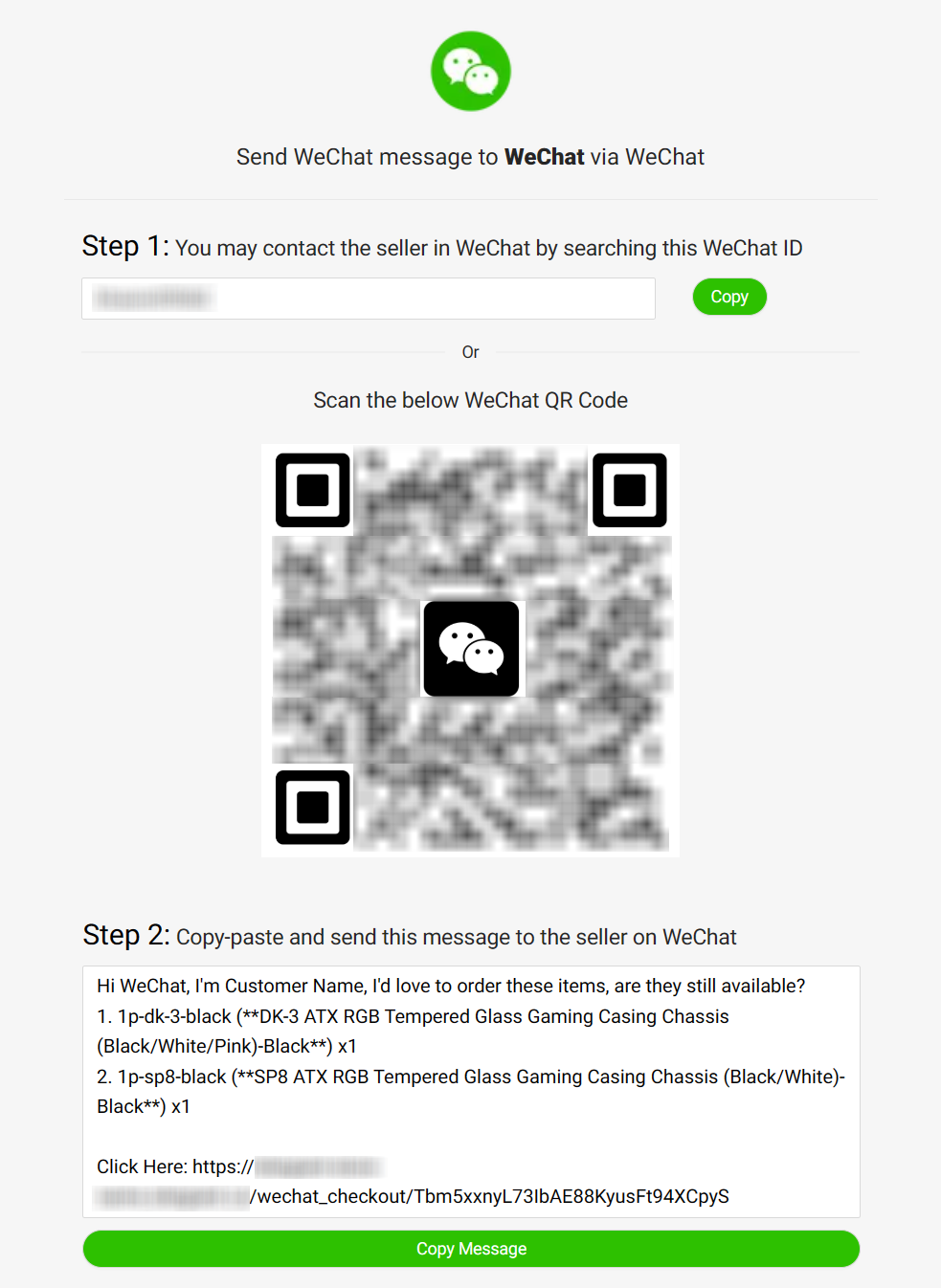1. Introduction
2. Connect WeChat Account
3. Create WeChat Order Form
4. Share Link To Customer
5. Place Order (From Customer Perspective)
1. Introduction
WeChat Commerce allows you to create order forms and let your customers place orders directly via WeChat, where it will direct the customer to the checkout page with the desired products.
2. Connect WeChat Account
Step 1: Log in to your SiteGiant Seller Center > add [+] channels > choose WeChat
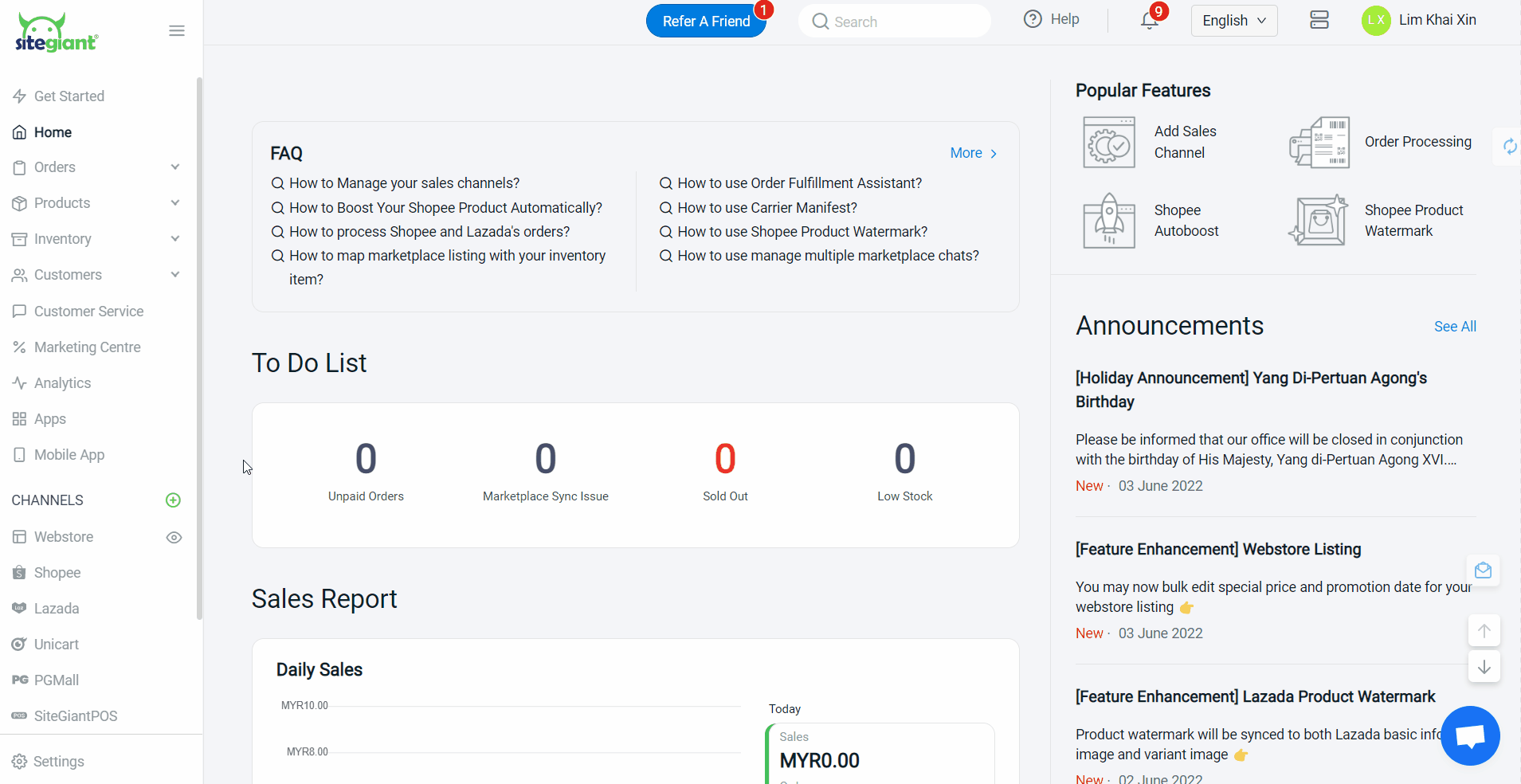
Step 2: Insert your Channel Name, Display Name, WeChat ID and QR Code > Connect
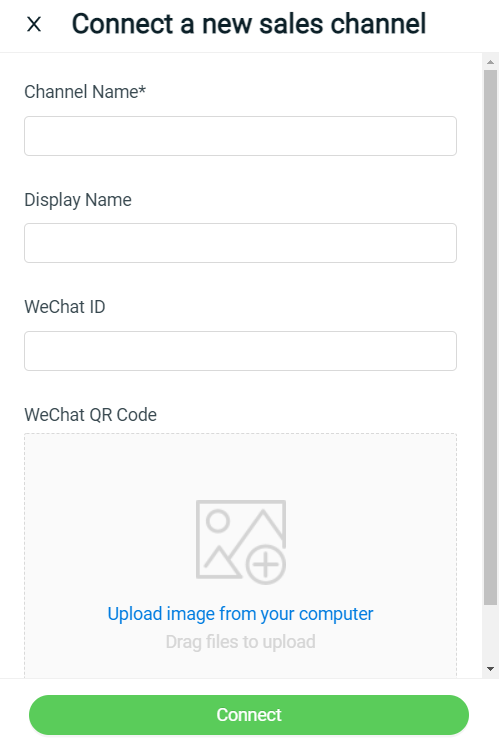
3. Create WeChat Order Form
Step 1: Go to WeChat from the SiteGiant Dashboard menu
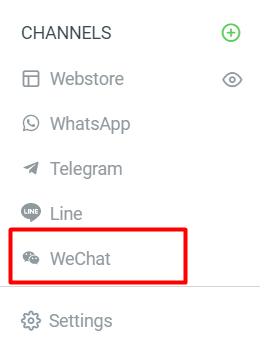
Step 2: Click on + Add Order Form button
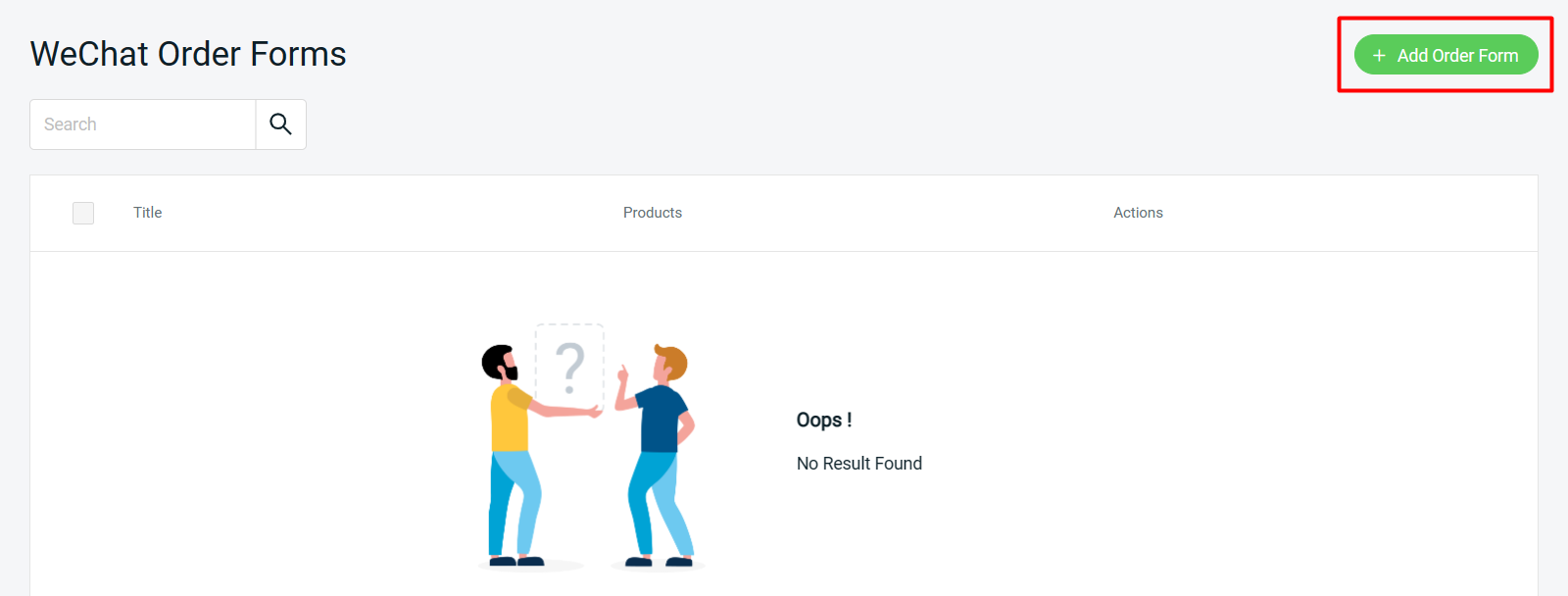
Step 3: Insert the Form Title
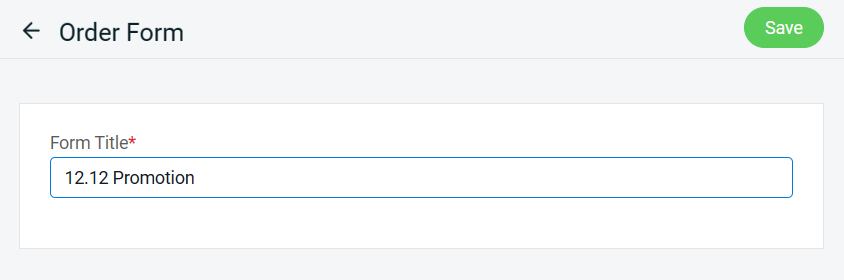
Step 4: Click on the Select Products button
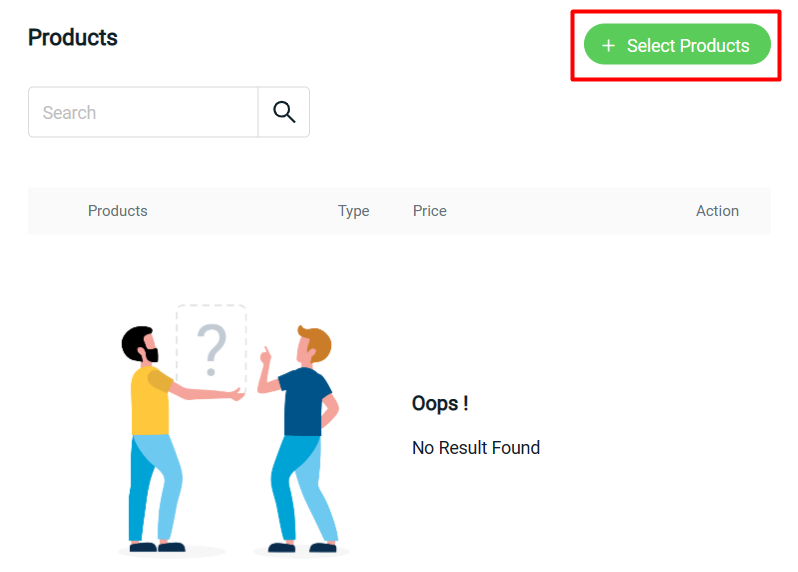
Step 5: Choose your product from your Webstore product list and Add Product into the order form
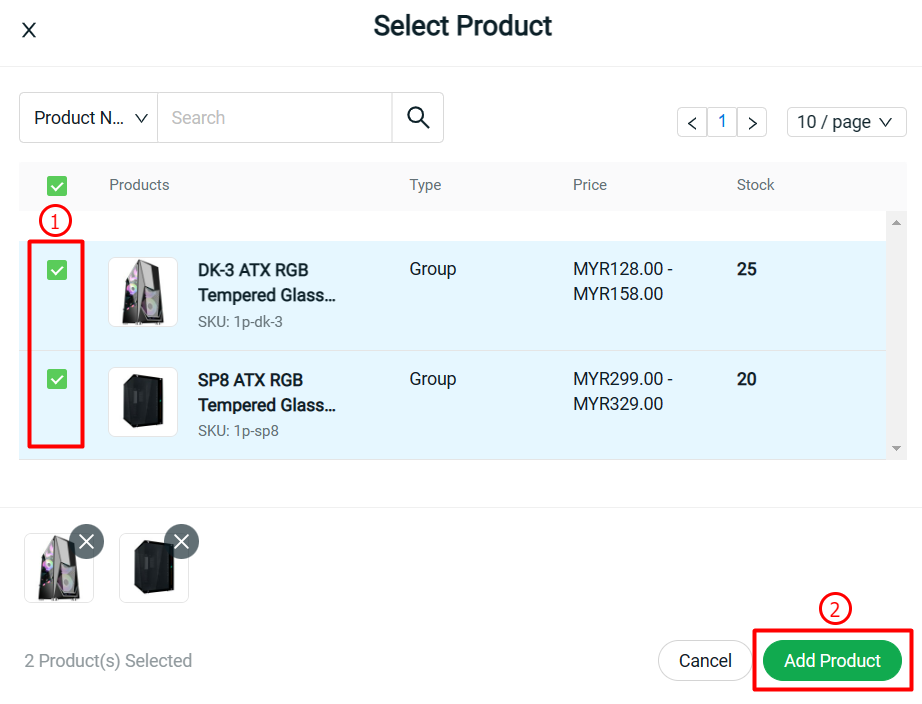
Step 6: Save the order form once done
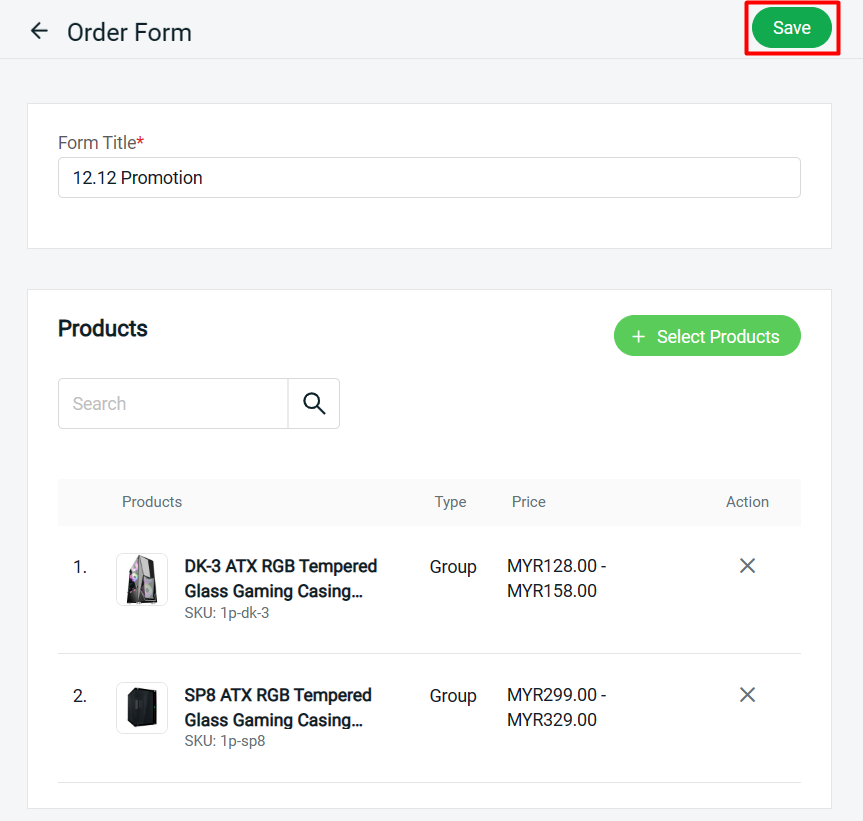
4. Share Link To Customer
Step 1: Once the order form is created, click on the WeChat icon to get the share link
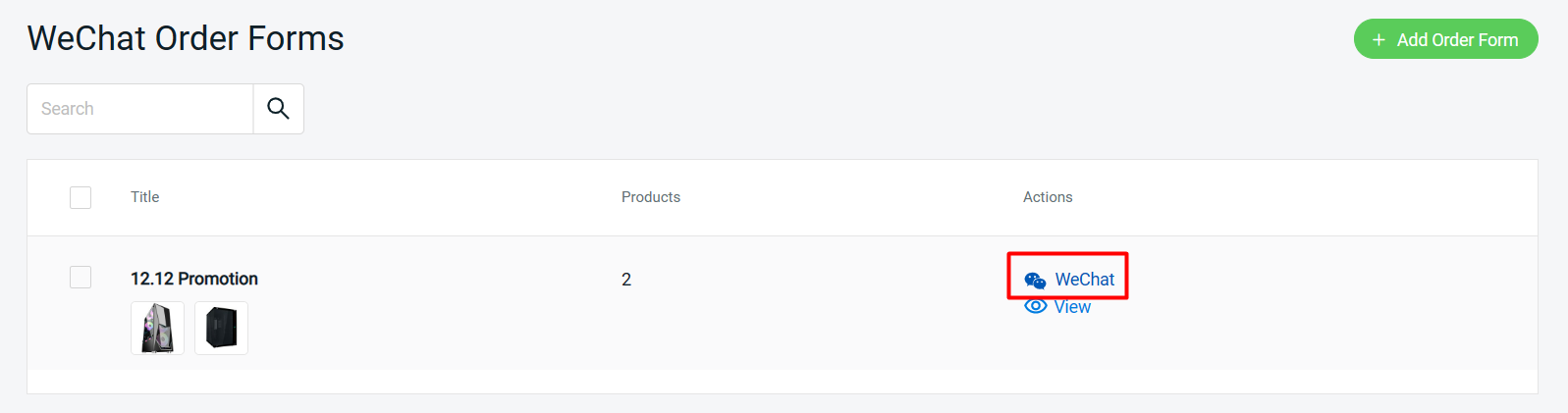
Step 2: Click on the Copy Link button > share the link with customer via WeChat
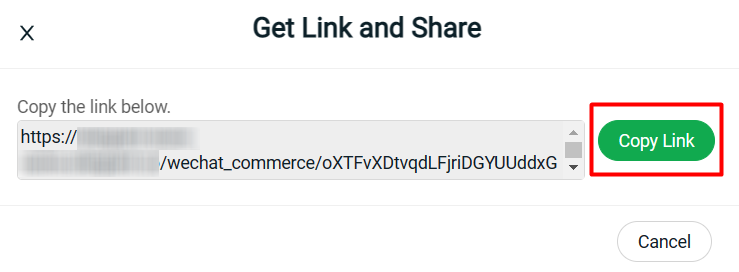
5. Place Order (From Customer Perspective)
Step 1: Customers will need to fill up their contact details, such as Name, Mobile Number and Email Address
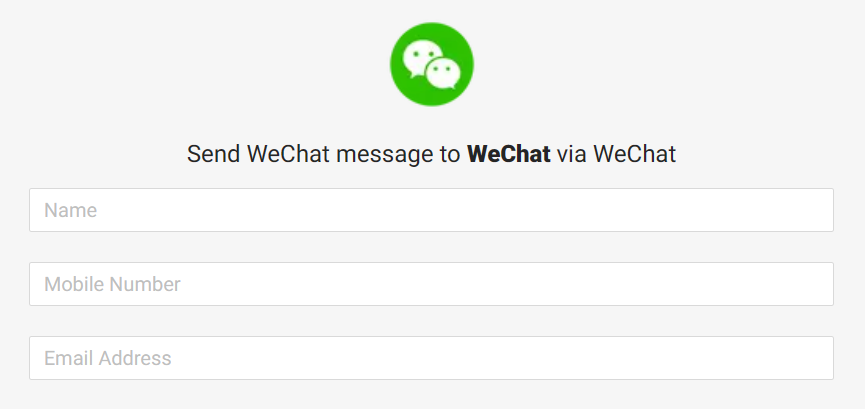
Step 2: Customers may just insert the quantity for the product they wish to purchase and click Checkout
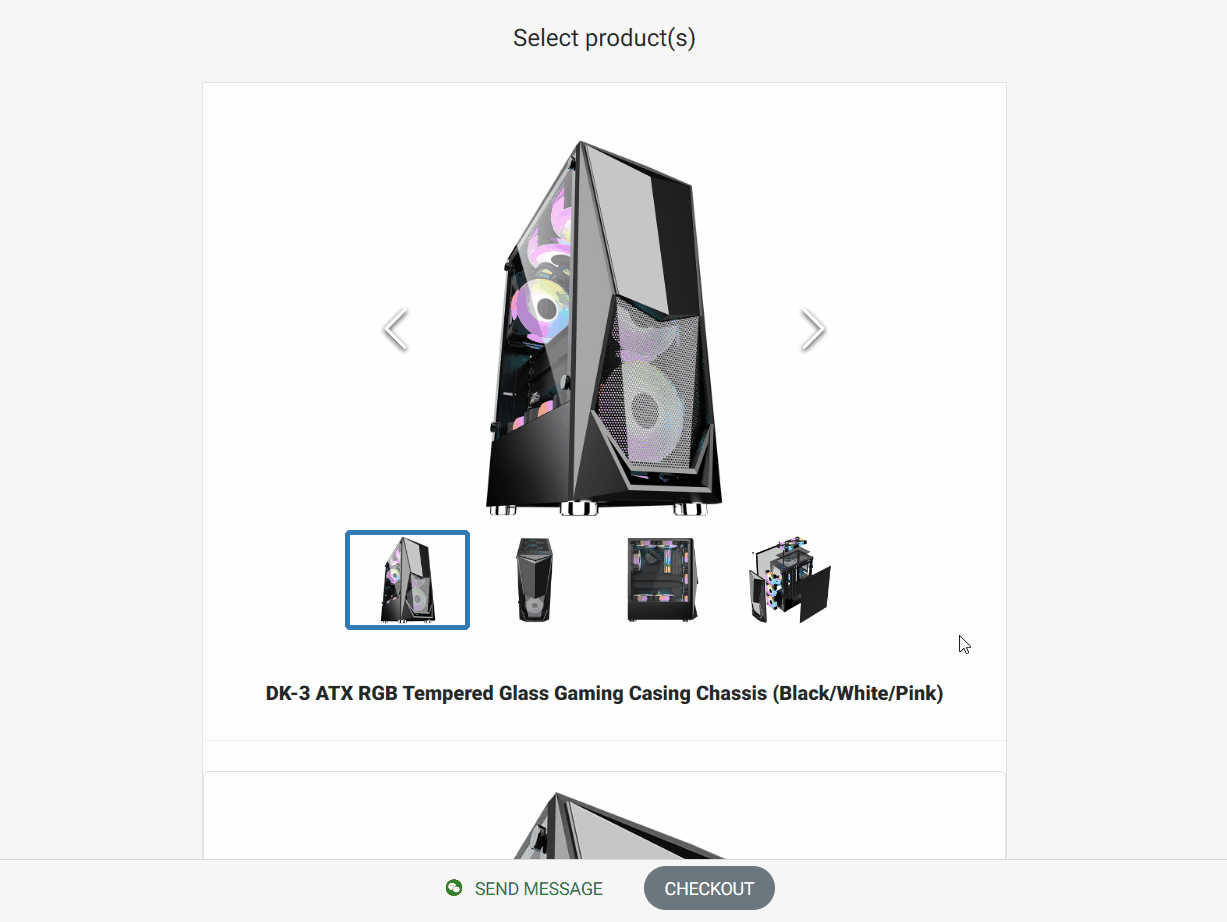
Step 3: Customers can proceed to place the order from the checkout page on your webstore
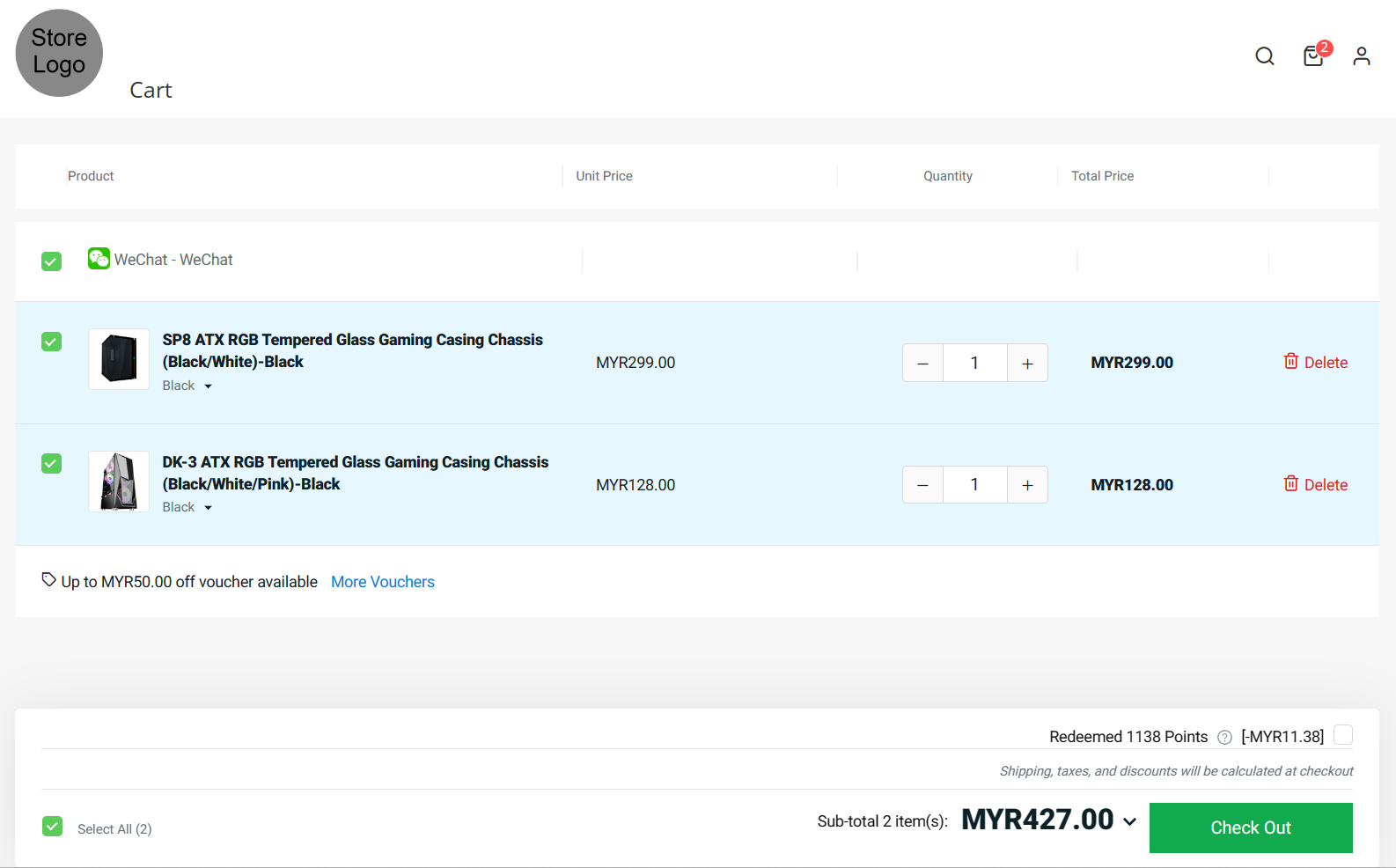
Step 4: If there are any queries, customers can reach you by clicking on the Send Message button
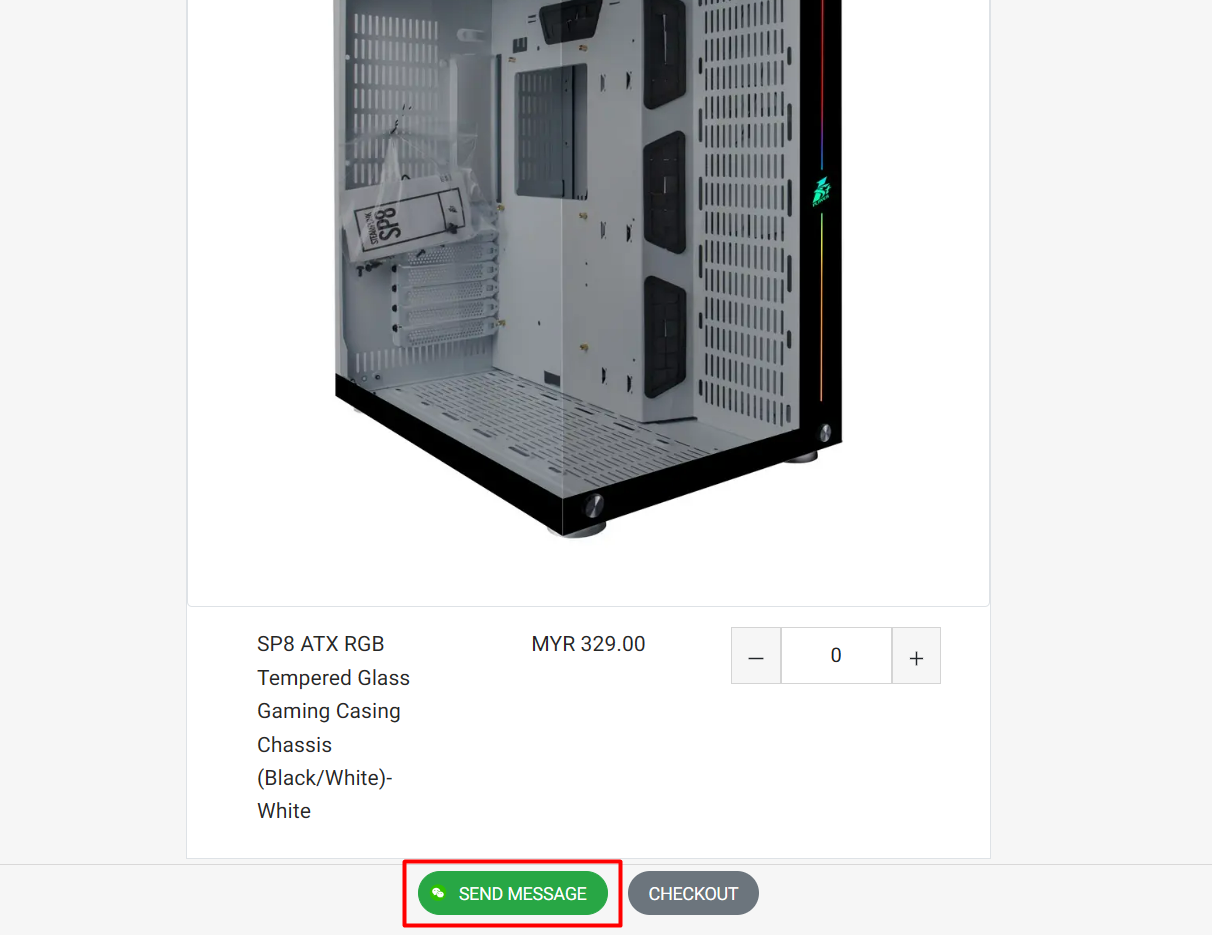
Step 5: Customers can send the message to you by searching your WeChat ID or scanning the QR Code, then copy and paste the message to the seller on WeChat