1. Introduction
2. Connect Sales Channels
1. Introduction
Sales Channels represent the different platforms where you sell your products. You can connect your marketplace sales channels to SiteGiant to automate, simplify, and speed up your marketplace order fulfillment, products, and inventory management.
2. Connect Sales Channels
Method 1: Through Sitegiant Dashboard Menu
Step 1: Click [+] Channels on the dashboard menu
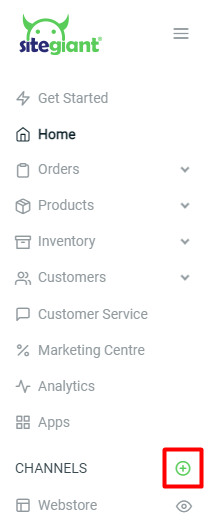
Step 2: Click on the Sales Channel that you wish to connect with
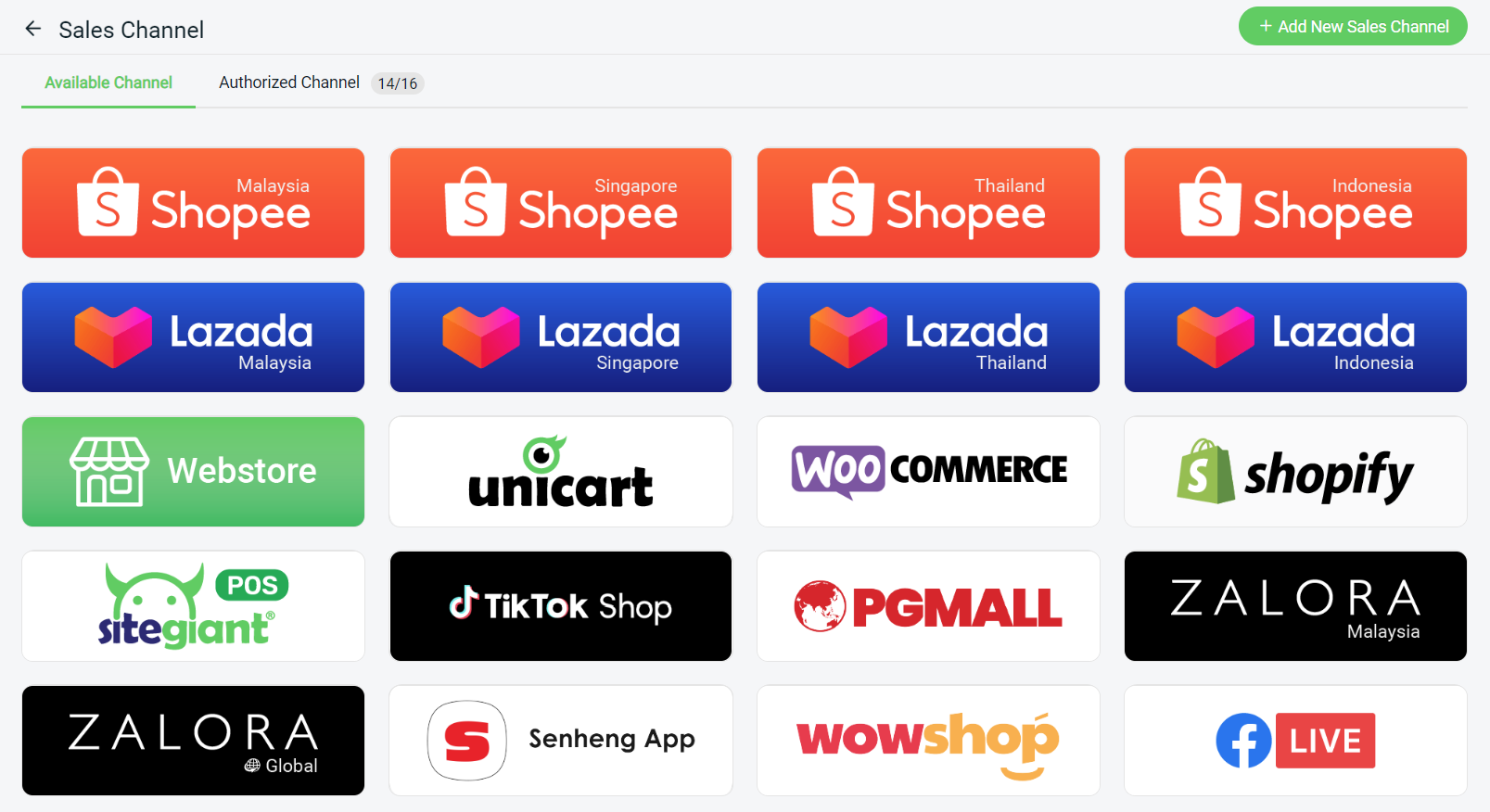
Method 2: Through Settings
Step 1: Go to Settings > Sales Channels
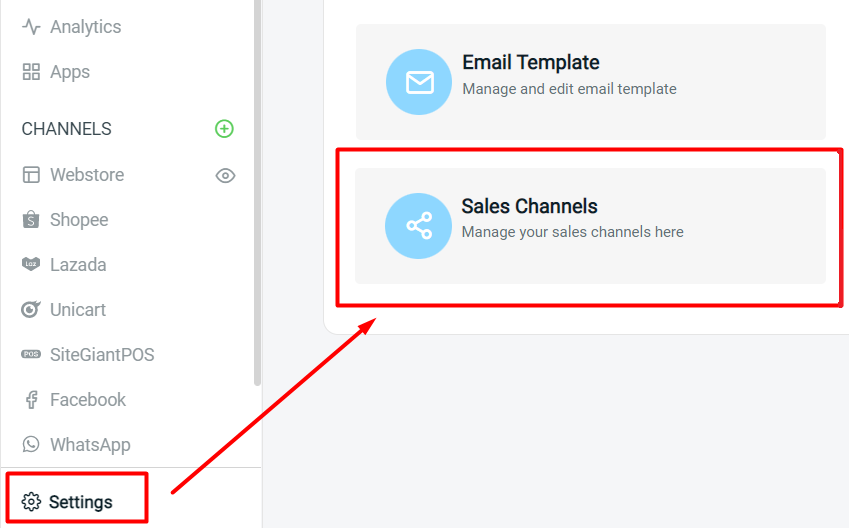
Step 2: Click on the Sales Channel that you wish to connect with
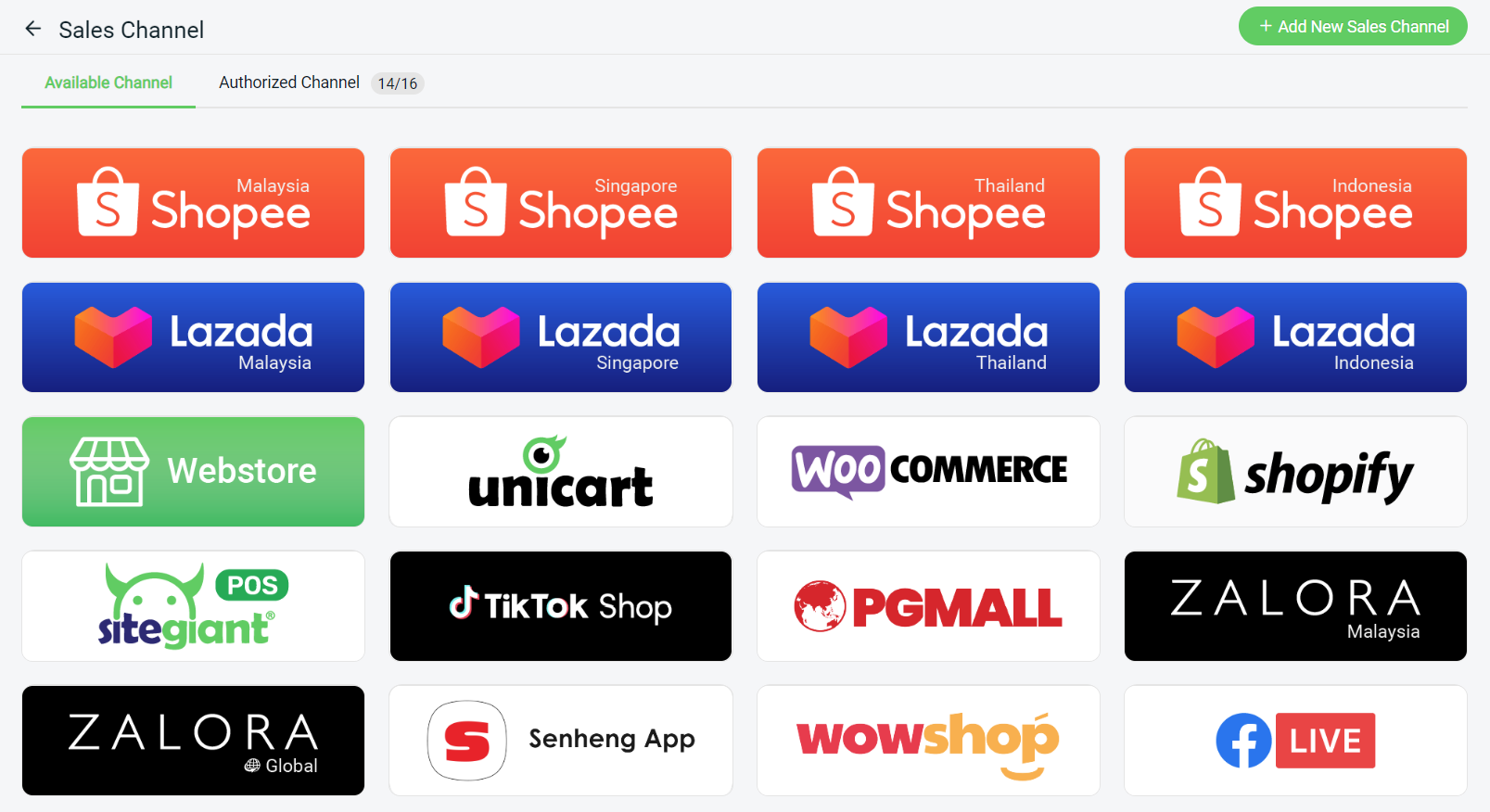
Click to learn about how to connect with each sales channel:
